How To Create Your Own Training Videos – The Art Of Engaging Students Online
Creating effective training videos is a powerful way to enhance online learning, making it more engaging and accessible for students. This article will
guide you through planning and executing high-quality instructional videos. We’ll cover essential steps like preparing content, choosing the right
format, shooting and editing, and sharing your videos.
Planning and utilising specific video formats allows you to create dynamic and educational content that caters to different learning styles. Whether
recording a screencast or producing a multimedia presentation, these tips will help you create training videos that convey information effectively and
keep students interested and motivated.
Why use videos in your online learning course?
Research from NZ On Air suggests young New Zealanders engage with media primarily through video platforms such as social media, whether to stay
current on trends or follow the news. With a touch of the human element, video content is a valuable tool for making learning more accessible and
engaging for students of all levels and backgrounds. As the teaching landscape evolves, start with these steps to explore how creating instructional
videos for students could open doors.
How to plan and execute your training video
Prepare the content
Integrating video content into your course or syllabus is an exciting process that will be easier with proper planning. Assess what topics or ideas could
benefit from the video treatment. If you’re unsure at this stage, there’s no harm in giving it a go and circling back to assess what went well and what
didn’t. For inspiration, look at other examples of video production for schools.
Once you’ve outlined the scope and contents of your video, it may be tempting to head straight into writing a script that covers all the information you
want the video to convey. A script will be helpful, but a storyboard can be just as useful for covering those key points you’ve prepared. A storyboard
doesn’t need to be an artistic masterpiece. Instead, treat it as another guiding document that helps you visualise the content.
Your script and storyboard will also depend on what video format you believe is most appropriate for the chosen topic.
Pick a format most suitable for your content
Deciding what your video will look like is the next step. There are numerous ways to produce instructional videos for students, and depending on your
topic, one of these formats could be a useful starting point for making your video. Working with a video production company can simplify this process
and allow you to focus on teaching.
Screencasting
- Recording your screen for viewers to follow is perhaps the fastest, most cost-effective way to begin creating training videos.
- You can use a voice-over narration or a talking-head overlay for a more personal approach.
- This approach benefits process-driven technical content, as students can view each step in detail and rewind when necessary.
Tutorials
- Recording yourself giving a real-time demonstration is another intuitive option for instructional videos for students.
- Although sticking to a whiteboard is an option, consider taking the classroom into the world outside, whether you’re teaching biology or history.
- This also allows you to add your personality to the course. Keep it conversational, and let yourself go off-script, too.
- This format is a good fit for topics with tangible or practical elements.
Presentations
- Creating a presentation is another approach that emulates the classroom, allowing you to address the viewer directly.
- These don’t always have to be slides, either—try a multimedia approach that combines
Shoot and edit
Once you have all your material ready to go in the format you plan to use, it’s time to hit record. Rehearsing is your best friend here, especially if you’re
getting used to speaking to a camera.
To make future videos easier for yourself, consider establishing a dedicated spot you can return to. For videos that rely more on digital assets, set up
your folders and a workflow that makes sense to you. This will also be important for editing, whether using your phone, computer, or both.
Depending on the software you’re using, you may find existing templates for your chosen format. These templates will help you save time or provide
inspiration to create unique training videos.
Upload, share, iterate
Once you’ve edited the final video, it’s time to upload and share it. Congratulations, you’ve just produced an instructional video for students. Gathering
feedback at this stage will help you begin the process again and make any adjustments that enhance the learning experience. Some learning platforms
provide analytics that will give you key insights, such as time spent watching or whether students watched the full video.
Bring your vision to life with professional video production
Video content offers a sandbox of ideas and content for deepening knowledge and letting your students get to know you better. If the final product
doesn’t reflect your vision or you don’t have the resources to achieve your video content plan, reach out to a video production team for assistance.
Mint Video can take your vision from concept to screen with our video production services , whether a small-scale production or something bigger.
We’re keen to listen, learn, and find a solution that works for you, so get in touch today.